GameChat

Chat, share, and hang out together with GameChat
GameChat, a brand-new feature on Nintendo Switch 2 system,
lets a group of up to 12 people chat while playing games.
You can share your screen in real time, even if you're playing different games!
Whether you're sharing an in-game discovery or just waving hello,
GameChat makes it feel like your friends are right there next to you.
If you connect a compatible USB-C camera (sold separately),
you can also see each other while playing with GameChat.
Together wherever you are
With GameChat, you can play games and hang out like you're all in the same room,
even if you're miles apart.
GameChat is only available on Nintendo Switch 2. It is not available on Nintendo Switch.
Maximum of 12 participants for voice chat. Up to four people can share their game screen or take part in video chat simultaneously.
A paid Nintendo Switch Online membership will be required to use GameChat.
We are currently working to launch Nintendo Switch Online in Singapore.
Details, including the launch timing, will be announced at a later date. Please wait for our updates.



Chat instantly
with the C Button
Once you've set everything up, you can start GameChat, respond to chat invitations from friends, or quickly mute others using simple controls.
Press the C Button on the right Joy-Con 2 controller to get started without pausing the action.

Make your voice heard
Nintendo Switch 2 features a built-in microphone so you can start chatting straight away!
Whether you're playing in TV mode, tabletop mode or handheld mode, the microphone adjusts the input based on your environment.
Unwanted noises such as game sounds are automatically filtered out, and the microphone volume adapts to different situations.
Whether you're up close or across the room, your voice will always be heard, loud and clear.

Show off your game
Show your game screen to friends while chatting, whether you're playing the same game or not.
GameChat is all about connecting together to share your experiences.
Check out what your crew is playing, give some timely advice if your friend is stuck on a puzzle, or bring some lively excitement to your cooperative (and competitive) matches.
Using GameChat makes it feel like you're all together in the same room!

Smile for the camera!
You can connect a compatible USB-C camera (sold separately) to your Nintendo Switch 2 and chat with your friends with voice and video.
See everyone's faces as they cheer, shout or laugh while playing.
You can also change your background and set it to show the game you're playing.
Up to four people can share their game screen or take part in video chat simultaneously.

Nintendo Switch 2
Camera
Whether in TV mode, tabletop mode, or handheld mode, simply plug it into the USB-C port on top of the console to get started.
The camera's wide-angle lens can capture the whole room and be easily adjusted, so even a big group can get in on the fun.

CameraPlay

For example, in the Jamboree TV mode in Super Mario Party Jamboree – Nintendo Switch 2 Edition + Jamboree TV, chat participants can appear in minigames and on the board alongside their chosen character.
GameShare

To ensure GameChat is enjoyable for everyone
Only friends can be invited
Get started by approving specific friends from your friend list to use GameChat with.
This means you'll only interact with people you want to.
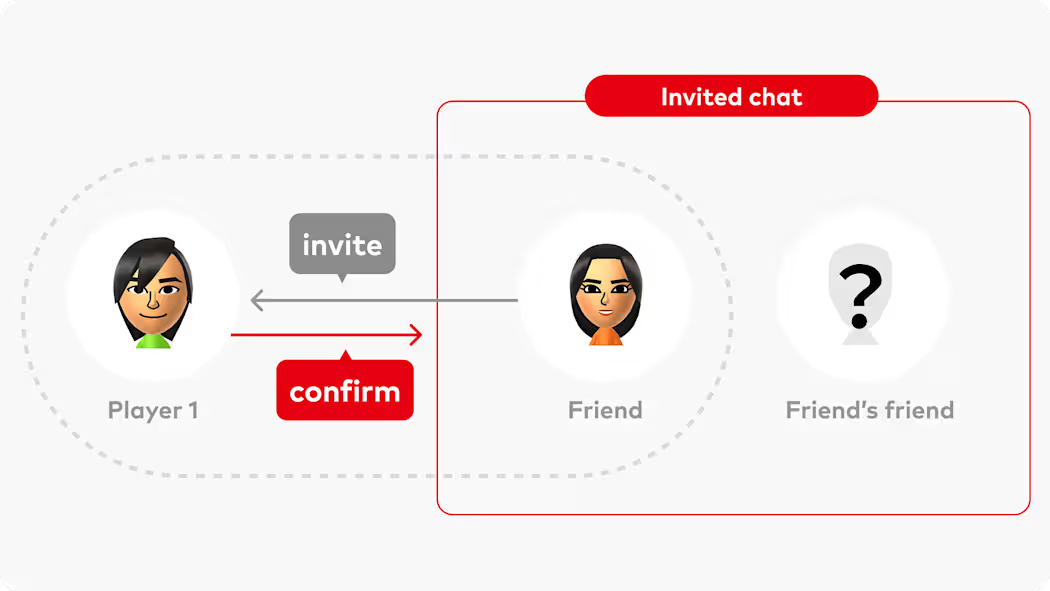
Verification by text message
As an additional security measure, text message verification is required to set up GameChat. It uses the phone number registered to your Nintendo Account.
Reporting offensive content
You can report a user that made you feel uncomfortable or harassed during a chat.
If the reported behaviour is confirmed, actions such as suspending the Nintendo Account in question may take place.
You can check and restrict GameChat access
for your children using your smartphone.
It's only possible for younger players to use GameChat with people who have been approved by their parent or guardian.
Furthermore, in the interest of safety and to provide peace of mind, parents or guardians can also control video chat access and view call history.
Text message verification for children wishing to access GameChat uses the phone number registered to their parent or guardian's Nintendo Account.