As parents and guardians are concerned about what their children are doing,
Nintendo Switch Parental
Controls is a free app that can connect to your Nintendo Switch console so you can easily check what and
how your children are playing right from your smartphone.
Is my child playing video games too much?

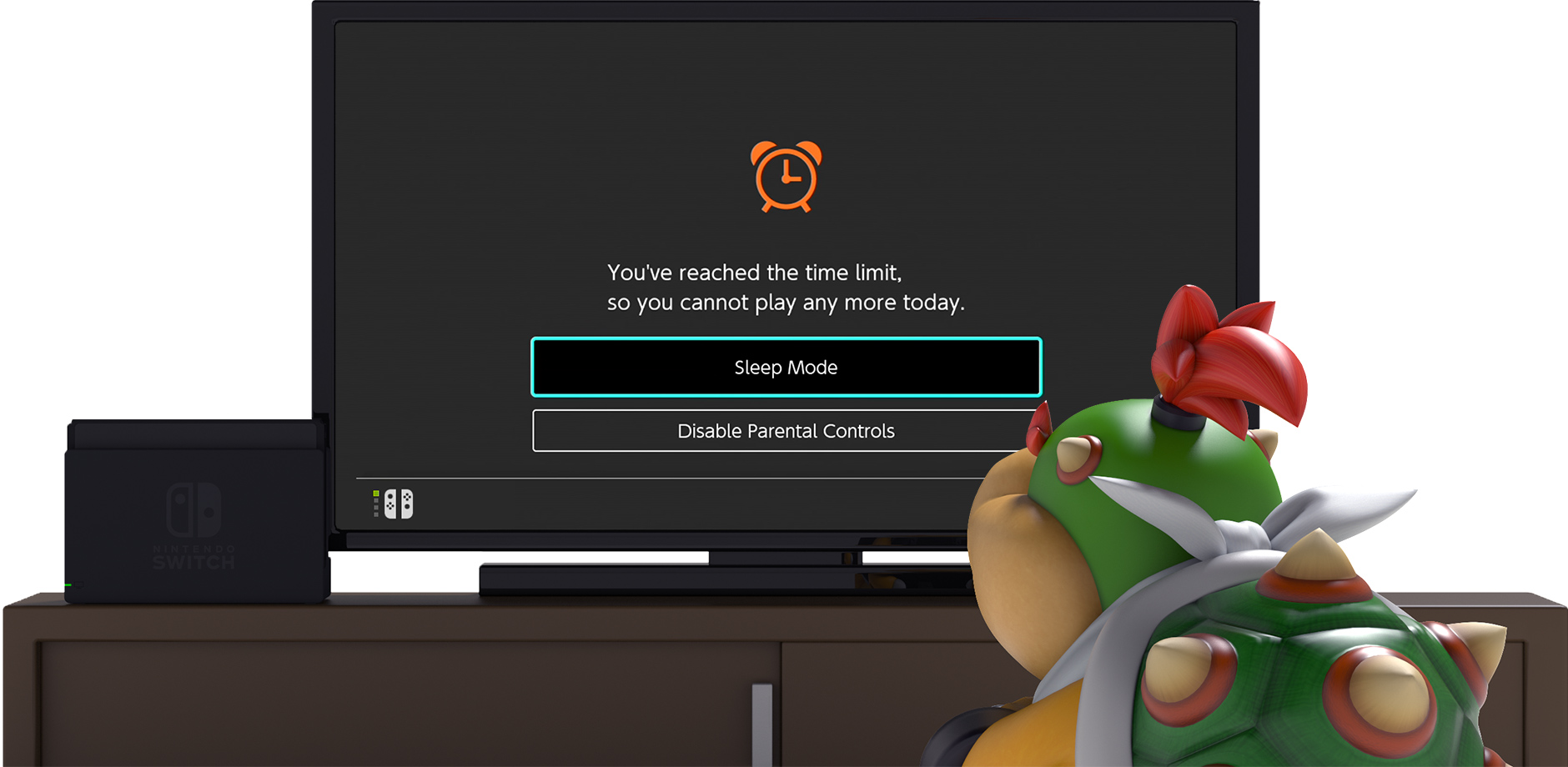
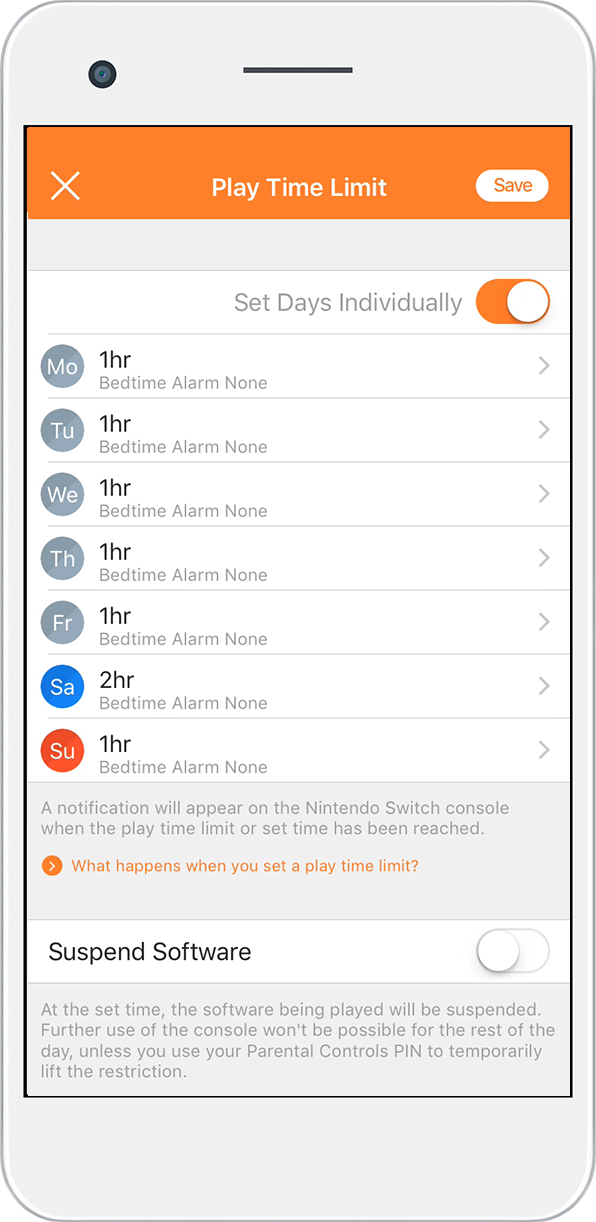
Keep an eye on how long your child is playing.
Once you set how long your child may play, an alarm will sound once that limit is reached. Even if they get lost in the game and lose track of time, they'll know it's time for a break.
You can use Nintendo Switch Parental Controls to check that your child is respecting agreed-upon time limits.
You can even turn the "Suspend Software" feature on, so that the game automatically stops once the limit is reached.
Who are they communicating with?
Some games on Nintendo Switch 2 and Nintendo Switch allow users to communicate with each other, such as by exchanging messages or images.
Parents and guardians can use Nintendo Switch Parental Controls app to restrict such features, either on a per game basis or for all games.


GameChat on Nintendo Switch 2
- * In order for children under 16 (or supervised accounts) to be able to use GameChat, a parent or guardian must first allow use of the feature in the Nintendo Switch Parental Controls app.
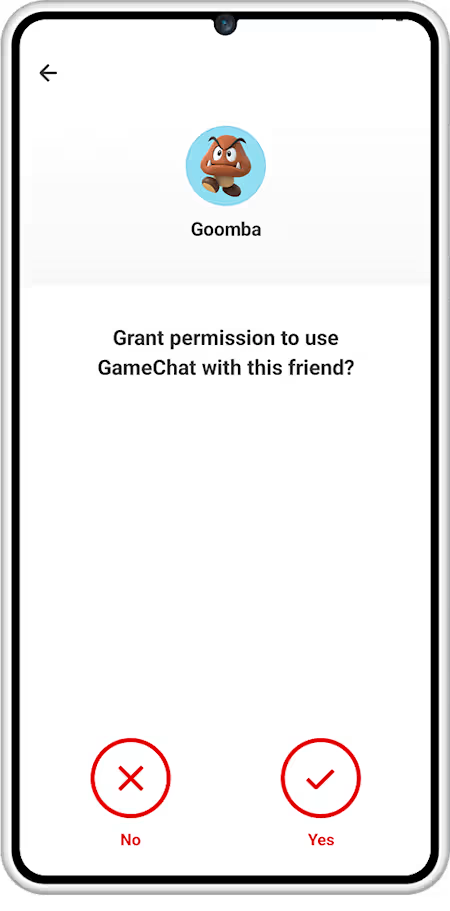
It's only possible for a child to use GameChat with people who have been approved by their parent or guardian.
By checking that your child knows the other person before approving GameChat usage, parents and guardians can prevent their children from speaking with strangers.
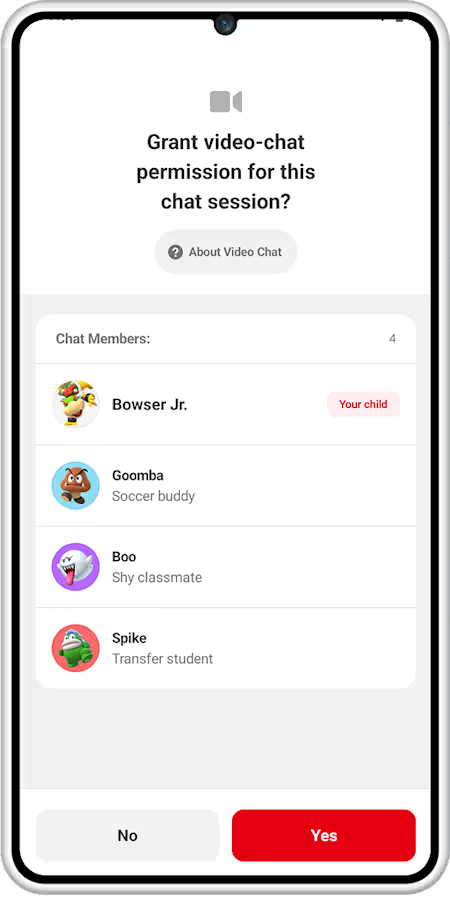
Permission is required from a parent or guardian every time your child wants to use video chat.
When your child tries to start a video chat, a request will be sent to their parent or guardian's app. The video chat can only proceed if you approve it.
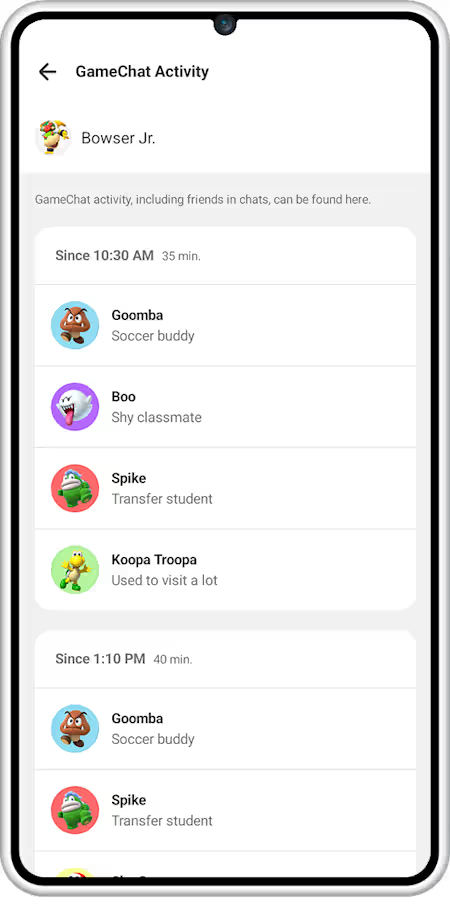
You can keep track of which types of chats your child took part in, with who, at any time.
You can keep track of which types of chats your child took part in, with who, at any time.
What kinds of games are they playing?
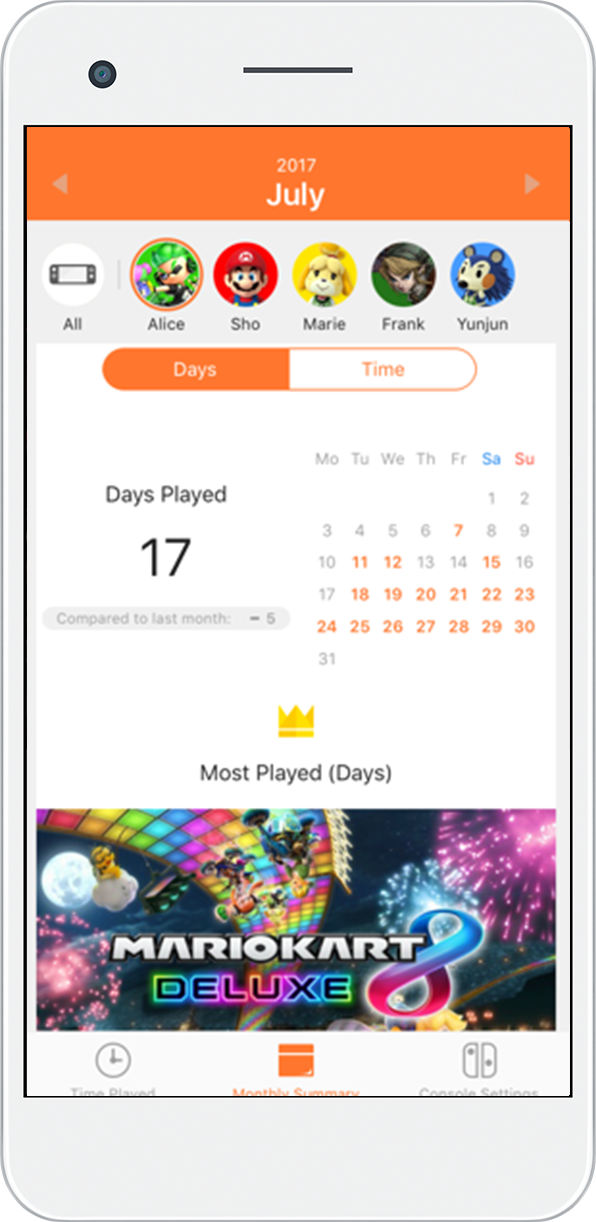
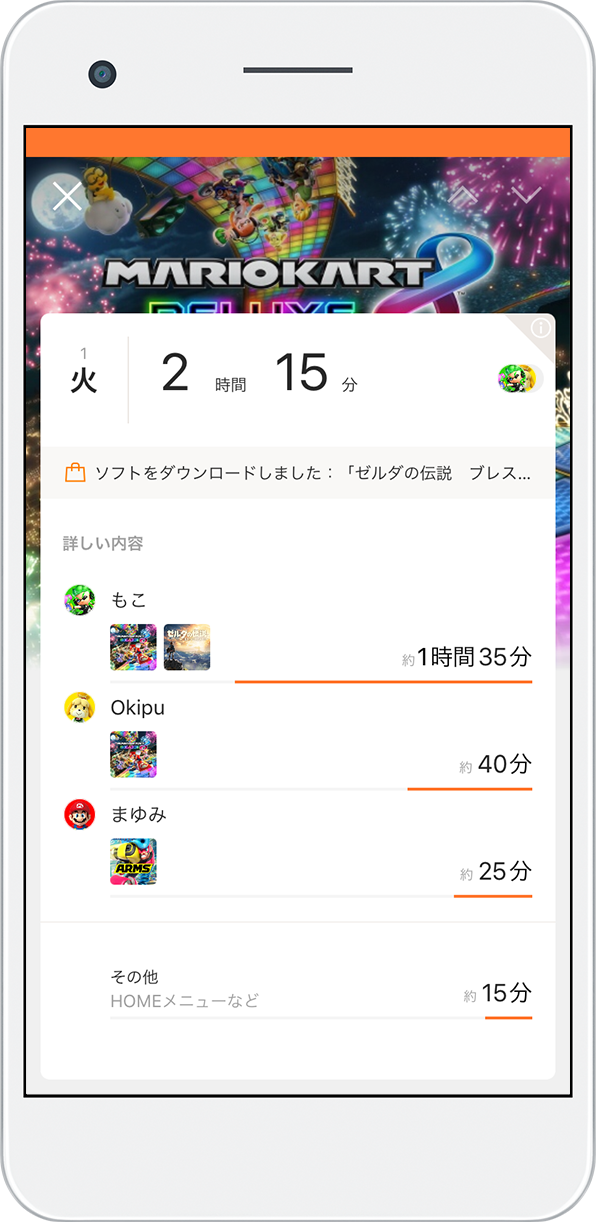
See what your child is playing.
With the report feature, you can tell in a single glance which games your child has been playing.
Aside from checking in on their day-to-day gaming, you can also receive monthly reports and push notifications.
You can find out what kinds of games currently capture your child's imagination.
Are they running into difficulties?
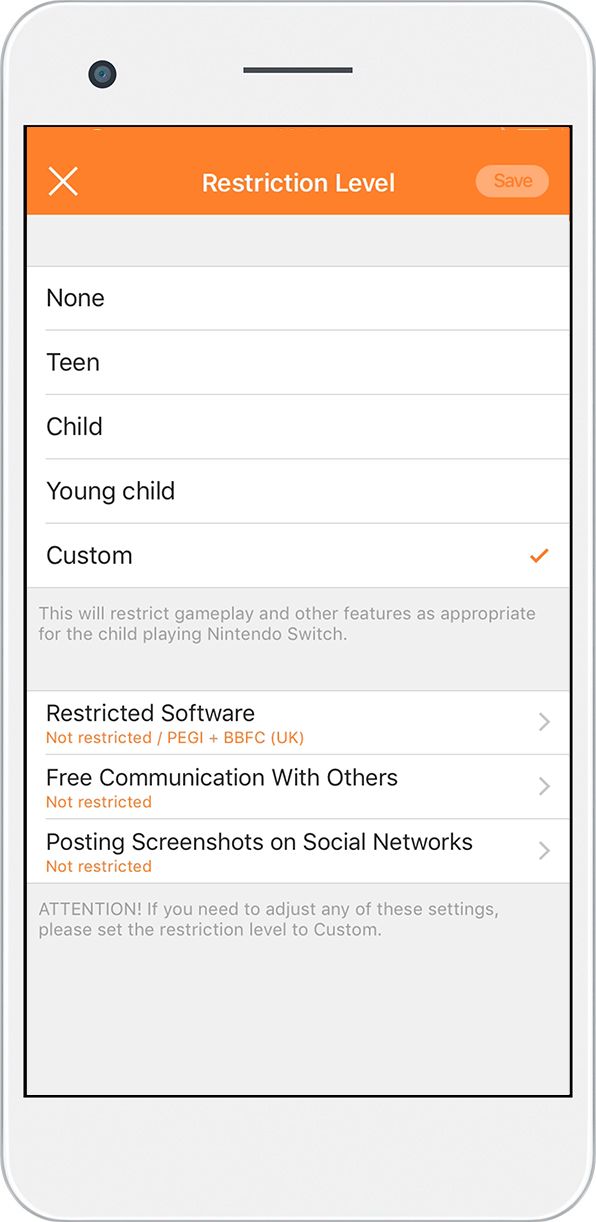
The app makes it easy to restrict features based on your child's age.
You can even choose different settings for individual items.
Controllable restrictions *
- Block age-inappropriate
games - You can set what games your child may play, in accordance with ESRB age ratings.
- Restrict open
communication
with others -
You can restrict open communication between your child and other players.
You can even set separate restrictions for individual titles.
* These settings do not apply to GameChat. * The Nintendo Switch Parental Controls app does not include settings for the Nintendo Switch App, including voice chat on Nintendo Switch. To set restrictions for the Nintendo Switch App, please refer to your smart device settings.
- Restrict screenshot/video
social media posts - You can restrict your child’s ability to post screenshots captured on Nintendo Switch to social media.
* It’s not possible to post directly to social media from Nintendo Switch 2, so this setting does not exist for Nintendo Switch 2.
- Restrict VR mode (3D visuals)
- You can restrict games that use VR mode*. It is recommended that you restrict VR mode if the console will be used by children aged six or under.
* This is a mode for playing VR compatible titles that use the Toy-Con VR Goggles accessory included with Nintendo Labo Toy-Con 04: VR Kit.
- It is also possible to set these restrictions listed above via the Nintendo Switch 2 and Nintendo Switch console, without using the Nintendo Switch Parental Controls app.
In order to use the Nintendo Switch Parental Controls smart device app, a parent or guardian (aged 18 or above) needs to have a Nintendo Account. Please also note that the purchase of products or services from Nintendo eShop can be restricted via Nintendo Account settings.
Using the system transfer feature, you can easily transfer any digital games you've purchased on Nintendo Switch, along with save data, to Nintendo Switch 2. You can also transfer your Parental Controls and other settings as-is, so you and your child can safely enjoy Nintendo Switch 2 straight away.
Apple, the Apple logo, iPhone, and iPad are trademarks of Apple Inc., registered in the U.S. and other countries. App Store is a service mark of Apple Inc.
Android, Google Play and the Google Play logo are trademarks of Google Inc.


