
New features added to Nintendo Today!
Nintendo Today!—the free smart device app that delivers Nintendo content directly based on what you like, along with a customizable calendar and widgets—just got a couple of fun new features!
Calendar Link
Link the in-app calendar with your smart device calendar* to see scheduled Nintendo™ events, like game release dates, alongside your personal events.
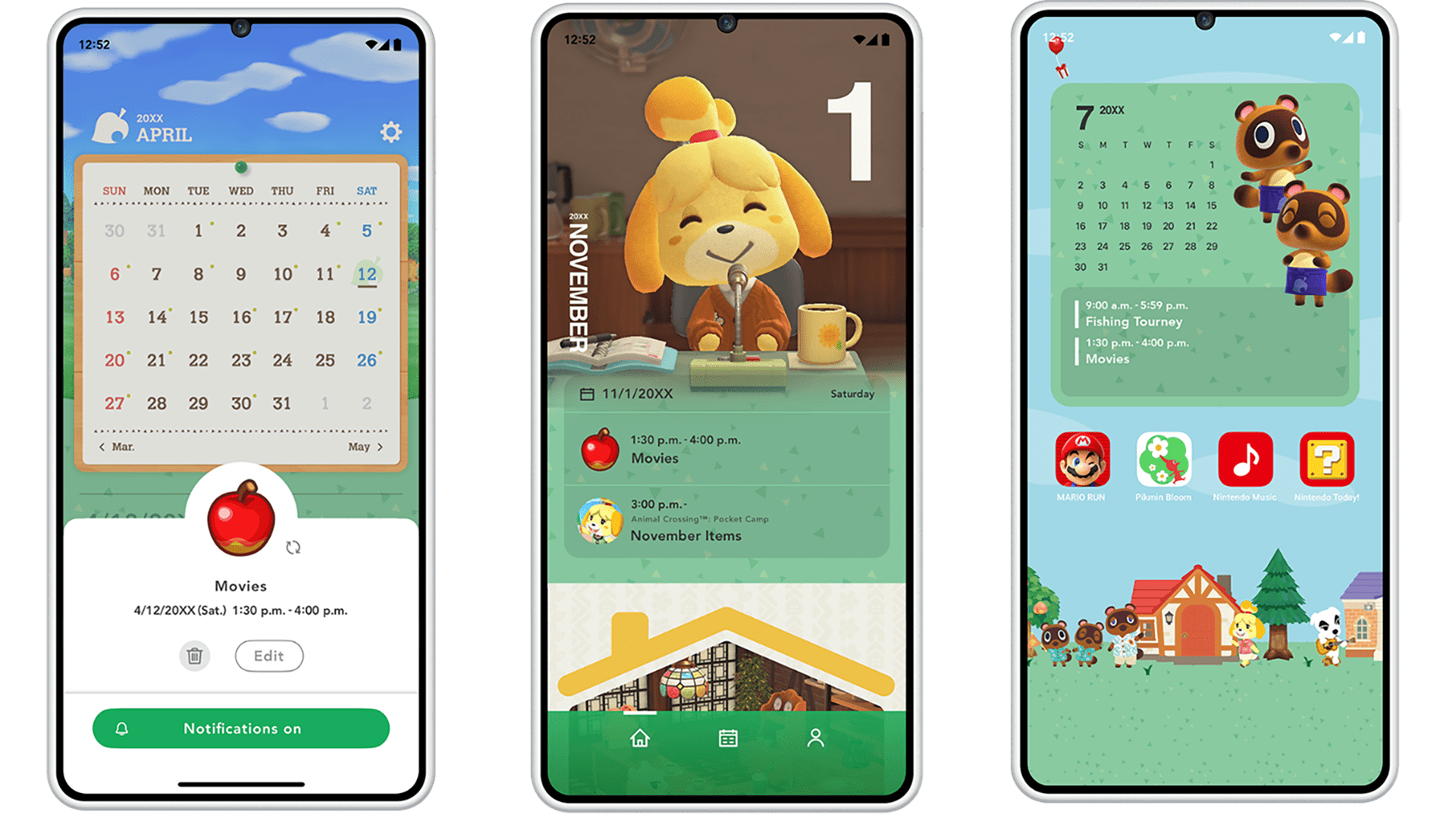
Favorites
Set content as a favorite by tapping the Favorite button. You can filter your News and Browsing History to display only your favorites.
Don’t forget your widget!
Set up a widget to see the latest from the Nintendo Today! app, right on your home screen.
There are two types of widgets: a monthly calendar and a content feed.
Setting up a widget**
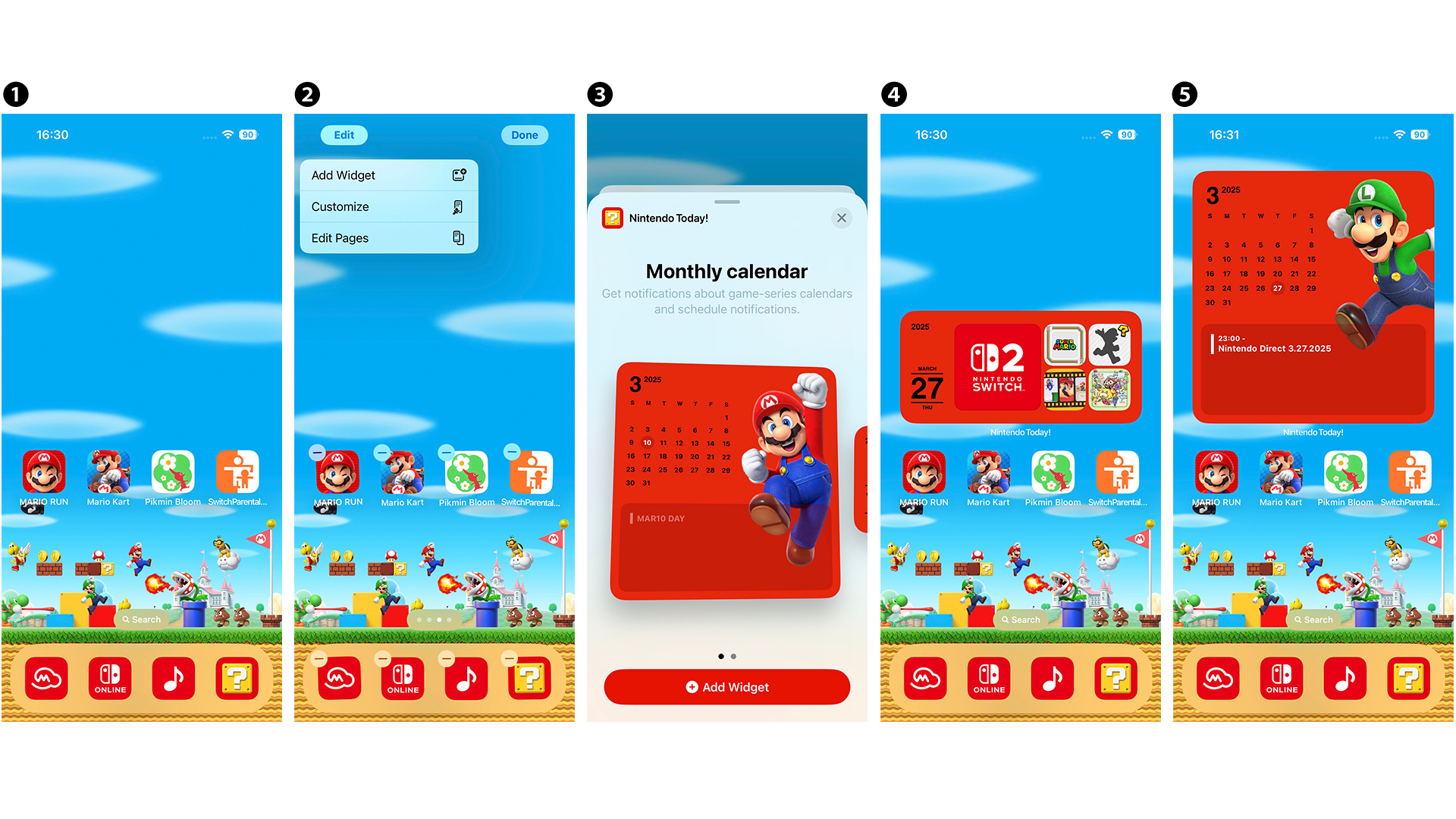
For iOS users
1. Touch and hold an empty space on the home screen where no icons or other items are displayed.
2. Tap Edit or + on the top left.
3. Tap Add Widget.
4. Select the Nintendo Today! widget and tap Add Widget.
5. Tap Done.
For Android users
1. Touch and hold an empty space on the home screen where no icons or other items are displayed.
2. Tap Widgets.
3. Select the Nintendo Today! widget and drag it to the home screen.
4. Place it on the desired location of your home screen.
Choose a wallpaper to go with your widget
We have several wallpapers that match the widget designs from the Nintendo Today! app. They even feature the same characters, so they're bound to look great together!
Click here to download the wallpapers.
*Google Calendar app for Android, Calendar app for iOS.
**Widget setup . method will vary depending on your device. For details on devices, please check each manufacturer's official website.
In order for the new features to display correctly, please use app version 1.1 or later.
Nintendo Account, compatible smart device and persistent internet connection required. Data charges may apply.
Requires iOS 16.0 or Android 9.0 and later.
